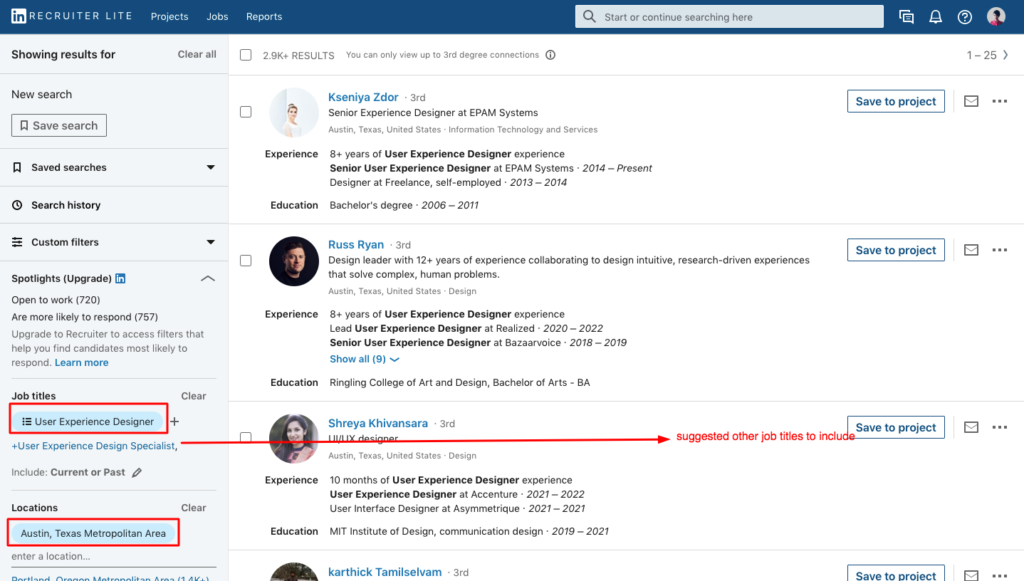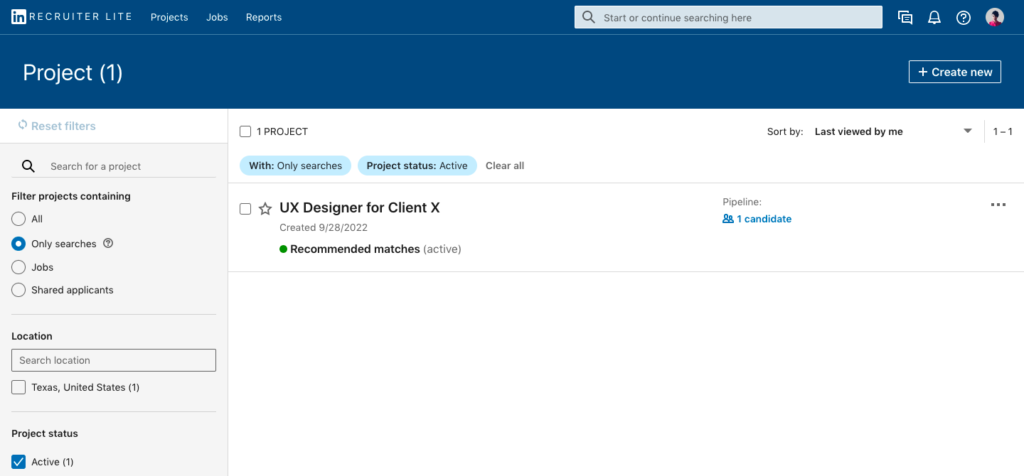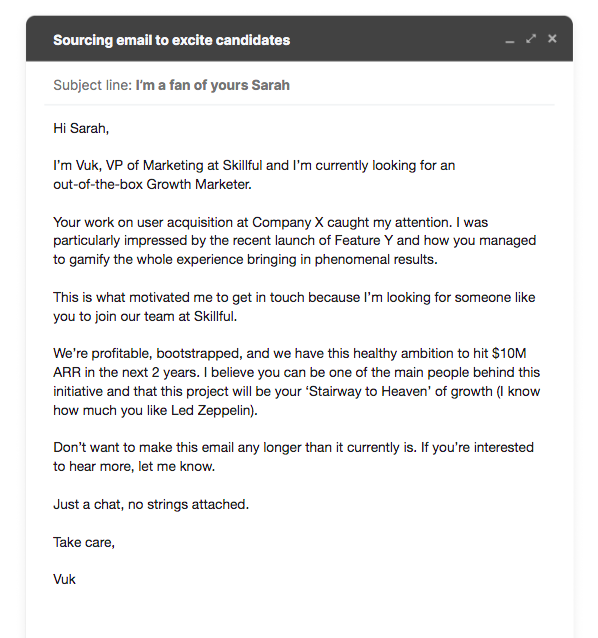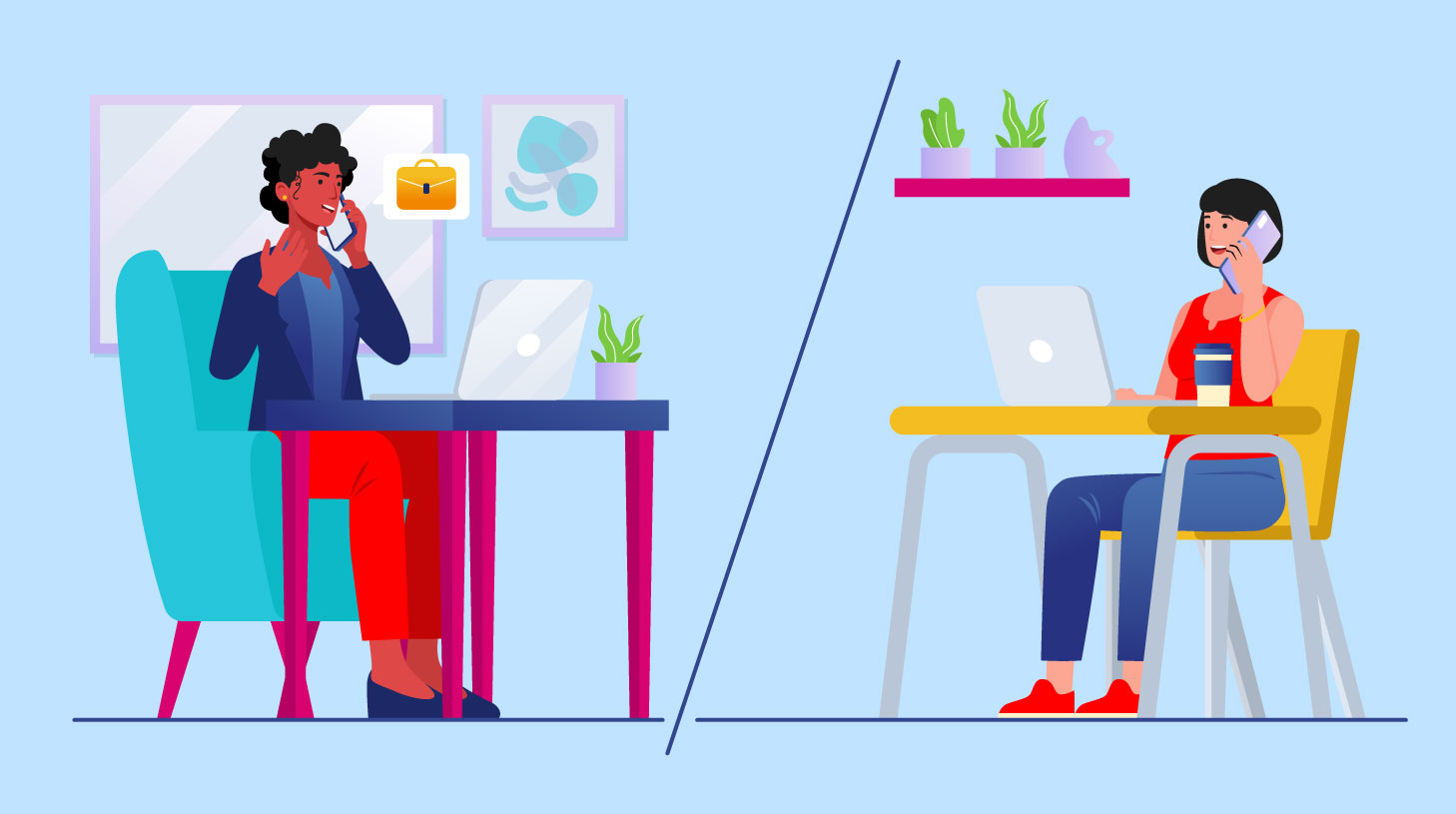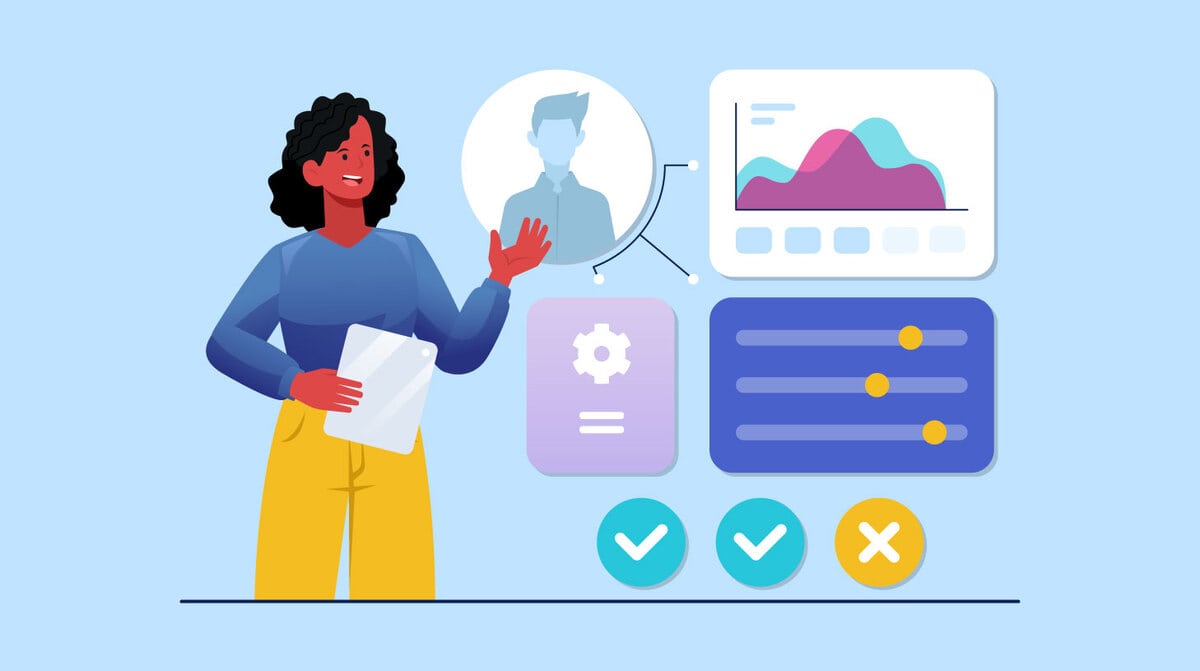LinkedIn Recruiter does three major things for recruiters and TAs:
1. It lets you browse and find candidates faster thanks to 40+ advanced search filters and LinkedIn’s own recommendations.
2. It allows you to reach out to any candidate via DM (even if you’re not a connection).
3. It helps you build and manage candidate pipelines better by creating and sharing custom lists, folders, projects, searches, and notes.
But just like with any other tool, not everyone is a power user.
To help you do some seriously groundbreaking work and be mega successful with LinkedIn Recruiter, we sat down with our favorite talent sourcers and recruiters to discuss their sourcing strategies and Recruiter hacks.
This is what we learned, distilled and condensed.
What Is LinkedIn Recruiter
LinkedIn Recruiter is a sourcing and hiring platform that gives recruiters the opportunity to search, filter, and source candidates from LinkedIn’s 800 million members.
How does that work?
Let’s say you need to fill a position for a Senior UX Designer with 6+ years of experience in the Vancouver area. With regular LinkedIn, you’d have to do A LOT of manual digging and fact-checking. Time you’d spend on that? Weeks.
With Recruiter, you can:
- type in a keyword (e.g. UX designer)
- combine it with 40+ search criteria (like location and seniority/years of experience).
- use Boolean expressions like OR or NOT
Once you get the results, you can filter them further and then contact your matches. Sounds pretty straightforward and saves tons of time, but it ain’t really that simple.
There are 2 different versions of LinkedIn Recruiter:
- LinkedIn Recruiter – Your bread-and-butter tool if you’re an enterprise with a full HR team or if you need to source and manage a larger number of candidates.
- LinkedIn Recruiter Lite – A lightweight sourcing and recruiting platform for occasional or low-volume hiring. This version is ideal for small businesses and one-person consulting firms that source people for large companies.
We laid out the main differences between LinkedIn Recruiter and Recruiter Lite below:
| LinkedIn Recruiter | Recruiter Lite |
| Used by recruiting companies and enterprises with high-volume hiring. | Entry-level tool for individuals and startups with low hiring needs. |
| Who can you view? If you’re a staffing company, up to 3rd degree connections + 30 unlocks/month for non-contact profiles. If you’re a corporation, you can view the entire LinkedIn network without any limitations. |
Who can you view? Up to your 3-rd degree connections. |
| Search: 40+ filters | Search: 20+ filters |
| Seats: Multiple seats (with the ability to share data and collaborate) | Seats: 1 seat per account |
| Skills assessment: Yes | Skills assessment: No |
| Spotlights: Yes | Spotlights: No |
| Messages: 100/month for staffing companies150/month for corporations |
Messages: 30/month |
| Bulk messaging: Yes, up to 25 messages at once. | Bulk messaging: No |
| Price: Contact Sales | Price: $170/month (or $1.680/year) |
For a full comparison, visit LinkedIn’s plan comparison page.
How to Use LinkedIn Recruiter Like a Pro
So let’s dive in. Here’s how 4 amazing recruiters use LinkedIn Recruiter to do some next-level hiring and sourcing.
We talked to:
- Tamara, a Talent Acquisition Consultant for the world’s leading POS software provider for banks and retail;
- Tanja, an IT Recruiter with her own Consulting Agency that collaborates with Staffing and IT companies;
- Bojana & Ana, Recruiters @ Hooloovoo — a Belgrade-based software development company offering Java, Microservices, Backend Development, and Big Data services.
Next, we collected their tips and made a list of super actionable advice you can use to become a LinkedIn Recruiter ninja.
1. Allocate some time to do sourcing only
If you’re not sourcing full-time and have other HR tasks to handle, book 1-2 hours a week to do sourcing only. Otherwise, there’ll always be other things that are “more important”.
Add it to your calendar so that you remember to do it consistently.
You can do this on Fridays, when your schedule tends to be lighter.
2. Don’t reach out to candidates on Mondays and Fridays
What’s the best day to reach out to candidates? According to Bojana and Ana, it’s Wednesday.
“There’s just something about Wednesday… It’s when people generally spend more time on LinkedIn, so they check messages more often and they’re definitely more likely to respond. It’s just been our personal experience. We don’t recommend Mondays or Fridays. Mondays are hectic for everyone, and very few candidates, especially passive ones, will get back to you on Fridays or over the weekend.”
Tanja’s experience is somewhat different:
“I frontload everything. Mondays are when I’m most productive, and when I do most of the sourcing work. If someone really catches my attention and I need them ASAP, I’d absolutely shoot them an InMail on a Monday. If they don’t reply in a day or two, I check to see who is a mutual acquaintance and shoot them a message. This person could have been a colleague or is a friend who can update me on the candidate. Sometimes, they even introduce me or send me their phone number.”
Our verdict – You’d definitely have to test this and see what works for you.
3. Organize your projects and processes
What’s the best way to organize your process in LinkedIn Recruiter?
Again, this depends on if you’re riding solo or collaborating with other recruiters on your team. But here’s how Tamara says you can approach it if you’re on a bigger team:
“What happens first is there’s a hiring team for a position. Let’s say we need 3 Front End Developers, 3 Java Developers, and 2 QA Automation Engineers. Then the hiring team will send us their requirements. I then open a Project in LinkedIn Recruiter and set it to Shared.
This is a really cool feature that lets me give access and grant certain permissions to other recruiters from my company so that we can search together and collaborate on that project. In the Project Description, I always put the job description I received from the hiring team. I know many recruiters don’t use the Projects feature, but for me it’s really mandatory. I’m currently working to fill 60 positions simultaneously, and without setting up Projects properly, my brain would turn into mush. I wouldn’t be able to track anything.
So basically, if you’re working on multiple open positions, fill out the Project Description. This will be your main criterion for filtering candidates. Then I can start structuring my search by defining the Location and Candidate Job Title and Seniority. Then I get to see the talent pool and the fun part begins.”
Tanja doesn’t use the Projects feature that often because she prefers to keep her sourcing information organized in Google Sheets.
“It’s just easier for me that way because I don’t share candidate information with anyone until I’m ready to forward a candidate to the client. I have 2 or 3 large clients I source for, and there are rarely more than 10 positions at a time.
So I use LinkedIn Recruiter to help me find the right seniority and skill set, shortlist candidates, and get their phone numbers and email addresses. The rest is just me doing my thing.”
TAMARA’S PRO TIP: There are some Hiring Managers who want to take part in the Project and like to be in the loop. If you’re lucky to have some guidance by HM, book 1hr/week to search profiles together, as they can help with keywords and give you some quick feedback which you can use to polish your search criteria further.
4. Favorite search criteria
- Years of experience
Where Tamara works, there is a role named “PS Technical Consultant 2”. “It’s just our internal nomenclature, which totally works for us. The number indicates a level. So number 1 would be entry, and 2 means mid-level, and so on.
The problem is that this won’t mean much to other recruiters. In practice, this role could mean many things — mid-level Java Developer, Backend Developer, or QA Engineer.
So if you’re looking for a mid-level Java Dev, this person will not appear in your search results, even though they may be a really good match. What can help is to check out the “Years of Experience” search filter and use tech stack keywords to see the technologies that the person is using. Still, that’s only possible if the candidate has specified their technical skills on the LI profile.”
Tanja thinks the same:
“Many folks’ profiles lack detail, especially if we’re talking about tech roles. I wish everyone had a well thought out summary, especially if they’re open to work. If everyone wrote “Skilled in X/Y technology”, that would make my life so much easier — I’d be able to tell at a glance if someone’s a match or not. Because I rarely have that, I have to rely on other info, like previous employment and years of experience.
If a hiring manager is looking explicitly for a Senior role, I would not bother to look for candidates with less than 3 years of experience. This, of course, also depends on the local job market.”
- Spotlights*
*Spotlight search filters are only available in LinkedIn Recruiter, not Recruiter Lite.
Spotlight is an advanced search filter, which, once you run a search, helps you identify candidates that have a previous relationship with your company or are more likely to respond.
Here’s what kind of information you can get:
– Internal candidate: A candidate that matches your search criteria, is currently working in your company and has been in their current role for 6+ months.
– Engaged with talent brand: Shows that this candidate has already interacted with your brand (followed you on LI, liked, shared of commented on your posts)
– Open to work: A candidate who matches your search criteria and has indicated that they are open to hearing from recruiters.
– More likely to respond: Sorts your results to prioritize candidates who are most likely to get back to you and reduces hiring times. These insights are uniquely tailored to your company and are a mix of candidates’ own affinity and your previous recruiting experience via LinkedIn Recruiter.
– Past applicant: This person has already applied for a position in your company.
– Have company connections: Indicates that the candidate has 1st person connections working in your company.
Tamara loves the Spotlight search. “I can see that the person has already been in touch with our company, and check out our internal notes on why they weren’t hired. Things change fast in IT, so maybe, if a year or two have passed, this person now has exactly the right skill set I need. It’s definitely worth getting back to them, especially if they said they’d like to stay in touch.”
Tanja is all about the company connections. “I believe word of mouth is everything. So if I see that we have a mutual acquaintance, or even better, Spotlight tells me our current employee is in their network, I always go to that person and ask about the candidate.”
5. Structuring your search
Although there are 40+ search criteria at your disposal, using too many criteria may over-restrict your search. Here’s Tanja’s two cents:
“Two or three search criteria is my sweet spot — location, job titles/skills, and years of experience. I don’t like to use the seniority level when searching because both candidates and companies can be VERY provisional when it comes to seniority. I don’t like it when I forward a Senior to a technical interview and the client tells me that the candidate does not have the technical skill set for a Senior. To minimize such false positives, I use years of experience and a particular keyword, e.g. “Java”, to see if the candidate is actually qualified.
If I’m looking for something a bit more atypical, like SAP or Flutter, and I know a company that uses that particular technology, framework, or requires a particular skill set, I always include the name of the company under “Companies” in my search query. This lets me pinpoint just the candidates I need.”
Bonus: Here’s a full list of Recruiter search filters (with explanations!).
6. Messaging candidates
Bojana and Ana shared their views on messaging: “We never message candidates directly through LinkedIn Recruiter. We take the time to add them as a contact. Yes, that means waiting for them to accept us and risking being rejected or ignored because you’re a recruiter, but those are risks we’re willing to take.
First, our brand is established and popular among developers, so people rarely reject our invitations to connect. Second, we prefer to do it the old-fashioned way only because we believe in human connection and personalized approach.
Our experience has shown that people communicate more readily and with much more enthusiasm if you’ve actually connected with them, added a note about yourself and why you’re reaching out. Our mantra is — do it like you would do it with a friend.
We also take the time to custom-tailor every single message to every person we contact. This is the key advice we could give, really. Show people that you care and that you’ve spent time learning about them. Nothing is worse than seeing a clearly automated message in your mailbox.
We need our employees to go all in, so, as the first touch point that the candidates have with our company, we need and WANT to lead by example.”
Tanja and Tamara have a different approach.
Tanja likes to be as succinct and on-point as possible.
“I work almost exclusively with Developers, and most of them don’t really care for fluffy introductions or long messages. My messages are short, something like this:
| Hi [Name], There’s an open position for a [Role] in [Company]. If you’re interested, let me know and I’ll send you the job description with more info. Or let’s hop on a short call if that’s easier. |
Tanja normally adds candidates as contacts and contacts them directly. She saves her LinkedIn Recruiter credits (100/mo) for “unicorn candidates” who she’d really like to hire.
“I know for sure that many Devs don’t check their LinkedIn regularly, and sometimes I want them to receive my message in their primary inbox. That’s when I email them straight from Recruiter.”
All the recruiters agreed on these 4 tips:
- Don’t automate your messages. If you do, don’t use the salutation without the first name. Nobody likes automated emails and we all like to think we’re special. Taking the time to address the candidate using their first name is a tiny detail, but it means A LOT.
- Introduce yourself. That’s basic human politeness. I can’t slide into your inbox wanting you to trust me with your career and not tell you anything about myself.
- Never send the job description in the first email. Too aggressive, too salesy.
- If they decline, always thank them for their time. If they took the time to read your message and respond, you should do the same.
Having trouble crafting your first LinkedIn message that will excite candidates to hear you out? Check out this example by our VP of Marketing, Vuk.
P.S. Lovin’ this? We’ve created a bunch of free email templates for Recruiters and Hiring Managers.
7. Managing your candidate pipeline
Building and managing your candidate pipeline in LinkedIn Recruiter is crucial for Tamara’s team.
“Once you add candidates to a Project and start contacting them, Recruiter gives you lots of options. You can move the candidates through different stages, much like you track stages of a project. I’m very diligent with these options:
– Contacted/Not Contacted
– Replied
– Not Interested*
– CV Received / Screened
– Applied (officially submitted the application form, CV)
– Declined
– Do Not Contact*
– Future Prospect*
*For Not Interested, I normally add a note with their comment. Maybe they’re not interested now, but will be in a year.
*If I place someone in Do Not Contact, it usually means that the person wasn’t very pleasant to work with or has explicitly shared dislike for our company.
*The Future Prospect option is one of my favorites. If they want you to stay in touch, add them to contacts on LinkedIn and mark them as a Future Prospect. Once they’re your LinkedIn contact, you’ll make it to their feed, you’ll start networking and eventually build a relationship. Down the road, there might be a dream role for them and this relationship you already have with them will give you TONS OF LEVERAGE.
8. Collaboration
When working with LinkedIn, recruiters in the same company can leave notes to each other or use their own notes as reminders later. Tamara believes there’s an incredible value in this.
If a candidate has already been in touch with someone from our company, I can see that in Recruiter.
– I can see who from my organization contacted the candidate and WHEN
– I can also see if the other sourcer only VIEWED or CONTACTED them
– I san see if the candidate has DECLINED or ACCEPTED
“This is sometimes annoying, because I may land a phenomenal candidate but then I see that they have recently declined an offer by one of my fellow recruiters. And if a candidate said no, then I won’t contact them again in the next 3-6 months.”
Disappointing as that might be, it’s also a great option because your colleagues can leave candidate feedback for you.
“Very few recruiters use it, and I think it’s a mistake.
Here are some examples of notes I’ve left for my crew, so that they know what to expect.”
– Candidate doesn’t want to work with us ever
– Candidate wasn’t polite when communicating
– Candidate will only negotiate if the minimum salary is X
– Screened them. Not good for a Senior role but solid Mid-level
– works as QA Manual but would love to change to Automation
“So if I can choose to give only one piece of advice to other recruiters, my #1 would be: Take the time to leave feedback. It’ll help your own forgetful brain later, and it’ll help your team. We’re all in this together, after all.”
Does LinkedIn Sourcing Always Work?
All our TAs agreed that it DEFINITELY does for them, but there are certainly some cons to be aware of.
1. Not everyone’s on LinkedIn, so don’t put all your eggs in one basket. Ed Han, a recruiter, brilliantly summed this up in a Quora thread:
“You can find an awful lot of people on LinkedIn, but there are also whole industries that don’t typically use it: education/public sector, and the vast majority of non-“knowledge workers” as they’re called. There’s also a distressing lack of tech talent on LinkedIn. So if you want private sector office workers who are in the experienced to senior to executive range, you will likely find who you’re seeking. Otherwise: find a new pool to fish.”
We have some great ideas on where to find your new pool — check out this article on creative sourcing strategies to discover more candidates.
2. Not everyone checks their LinkedIn inbox regularly, so it’s easy for some candidates to completely miss your message.
3. Not everyone’s LinkedIn data is accurate. Many LinkedIn users are only partially active and their profiles may not reflect their current skill set, especially if they aren’t actively looking for a new opportunity.
4. Not everyone’s LinkedIn profiles are complete. What’s frustrating sometimes for sourcers is that not every candidate is detailed in their LinkedIn profile. Tamara summed it up like this:
“Very often, I have no idea which technology and framework they use. Or they don’t list the projects they worked on. When I talk to candidates, I always recommend that they polish their LI profile, especially their summary. If the profiles are incomplete, I need to ask them to submit their CV when I email them, because I can’t proceed without more info.”
5. Not everyone can afford it.At $170 for a single seat for LinkedIn Recruiter Lite, it’s often considered to be an overpriced tool. And that’s still MUCH MORE affordable than the “ludicrously expensive Recruiter”.
The Verdict
Many recruiters still rely on regular LinkedIn to do manual candidate search for free. While zero cost is an unbeatable value prop, LinkedIn Recruiter gives you much more visibility and lets you message candidates who are not on your contact list. It also gets points for reducing the time to hire and finding candidates faster. In our book, that’s a worthwhile investment.
Read before you go:
Hiring Process: How to Bring Top Talent
How to Write Job Descriptions That Attract Top Candidates [+ Free Template]
Employer Branding Strategy: Ultimate Guide